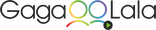Call It What You Want is currently available to watch for free, watch with ads, and buy in the United States. JustWatch makes it easy to find out where you can legally watch your favorite movies & TV shows online. Visit JustWatch for more information.
Series Cast
-

James
12 Episodes
-

Ait
12 Episodes
-

Bas
12 Episodes
-

Marco
12 Episodes
-

Kaprao Pongkorn Wongkrittiyarat
Kaprao
12 Episodes
-

Tee
12 Episodes
Last Season
Season 2
After the events in season 1, James and Ait start dating but they still keep a secret from the management and the fans. Meanwhile, Marco and Bas are getting close to each other, but the manager, P'Tee, will once again get in the middle. When everything seems lost, someone unexpected will re-appear and help the guys make things right.
Facts
Original Name จะรักก็รักเหอะ
Status Ended
Network
Type Scripted
Original Language Thai
Keywords
- trauma
- scandal
- romance
- unrequited love
- sexual harassment
- co-workers relationship
- director
- secret relationship
- sexual assault
- abuse of power
- gay romance
- entertainment industry
- actor
- gay relationship
- secret crush
- boys' love (bl)
- secret romance
- fast paced romance
- matter of fact
- best friends' relationship
- workplace violence
Content Score
100
Yes! Looking good!
Top Contributors
Popularity Trend
Login to report an issue